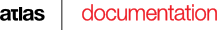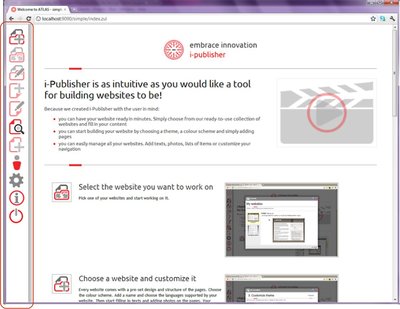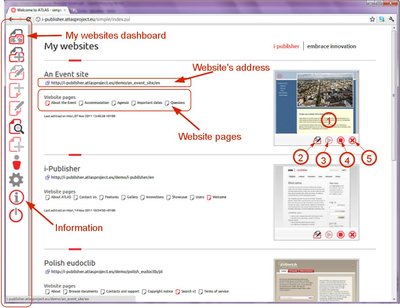Getting to know the Atlas Simple Mode Interface
In the next couple of screenshots we will show you how to operate the Atlas simple mode interface.
Wizards
The process of creating and managing websites is organized in different work flows. For each work flow there is a different wizard to guide you through the system.
Information screen
The i-Publisher's simple mode interface has one main menu, located to the left.
The picture you see below is i-Publisher's simple mode information screen. This is the welcome screen when you log in for the first time. Here you can see a brief review of the main simple mode functionalities. The information screen is accessible through a shortcut in the main menu.
Picture 1.
My websites dashboard
If you have already created some websites, the dashboard, where you can see a list of your websites, would be available.
Listed under “My websites” are the websites you have created in your system. For each website, you can see:
- its public address. i.e. website's URL
- list of all pages – the home page is marked with red icon
- preview image (preview screenshot of the home page)
- shortcuts to the main actions you can perform on a website – preview(1), edit(2), publish(3), go offline(4) and delete(5)
Picture 2
Main menu
The main menu contains shortcuts to the main domain actions. Some of the actions are site dependent, for instance “Edit website” and are disabled until a website is selected and opened for editing.
- “My websites” - opens the dashboard;
- “Add new website” - opens the “Add new website” wizard that guides you through the process of creating new website (see chapter 2);
- “Edit a website” - opens the wizard for editing website properties;
- “Add new page” - opens the wizard for adding new page to the currently selected website;
- “Edit current page” - opens the wizard for editing current page properties;
- “Find content” - opens a search form for searching through existing content items. This functionality is not available yet;
- “Add new content” - opens the wizard for adding content;
- “My profile” - opens the wizard for editing user profile and preferences;
- “Switch to advanced mode” - switch to i-Publisher's advanced mode. Some functionalities are not accessible through simple mode and some entities edited in advanced mode are no longer editable in simple mode. You can always switch back to simple mode;
- “Information” - opens the information screen;
- “Logout” - logs you out of i-Publisher.
ATLAS (Applied Technology for Language-Aided CMS) is a project funded by the European Commission under the CIP ICT Policy Support Programme.